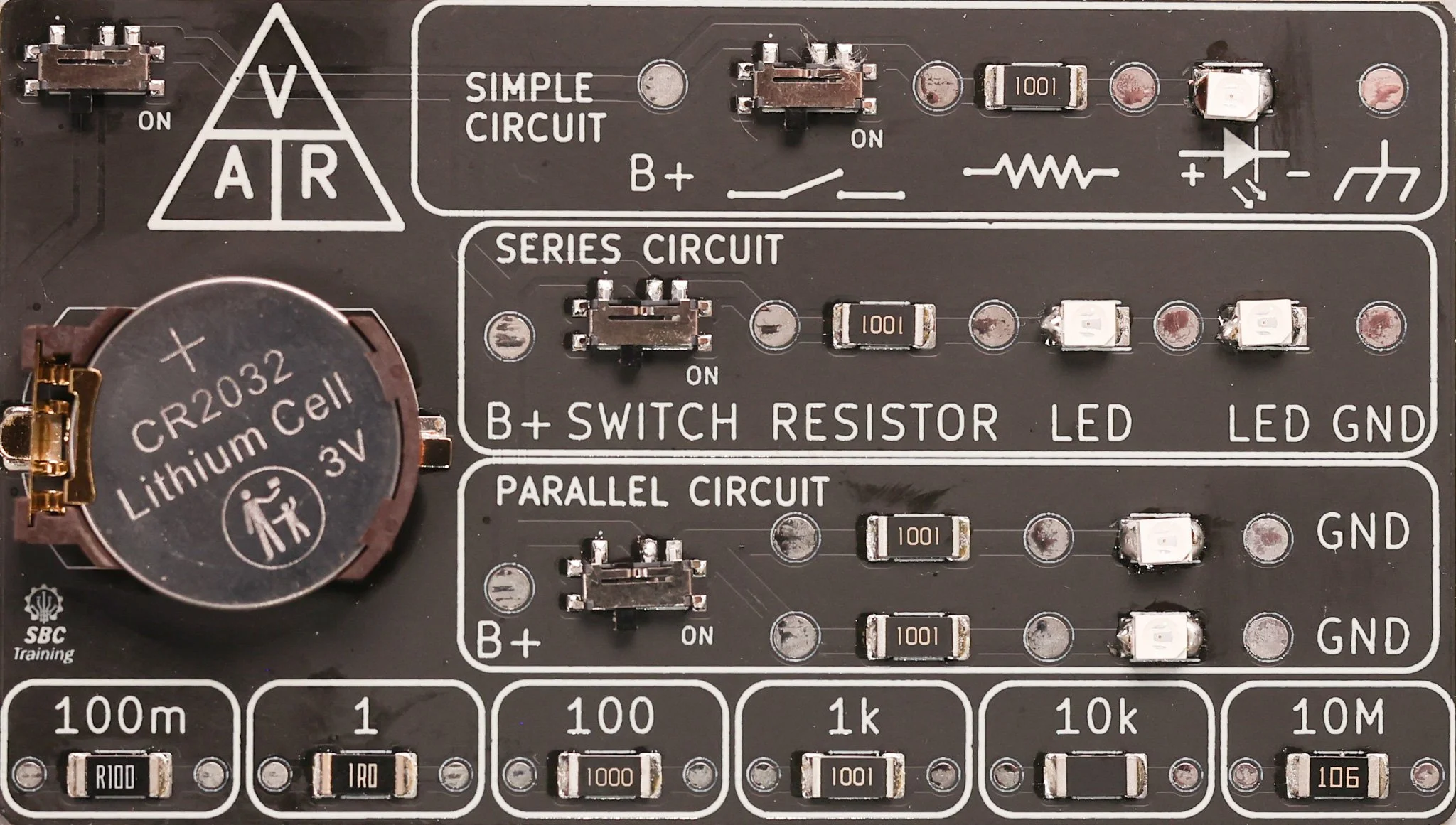
Basic Electrical Training Card
SBC MicroTrainer — Version 1 is a pocket-sized training tool that doubles as a functional circuit board. It lets students experiment with series and parallel circuits using built-in LEDs and switches, providing a hands-on way to understand voltage, current, and resistance. Designed for classroom demonstrations, it’s a compact, engaging way to teach foundational electrical concepts.
-
-
Lesson 1: Getting Started with the SBC MicroTrainer
SBC MicroTrainer — Version 1 is a pocket-sized training tool that doubles as a functional circuit board. It lets students experiment with series and parallel circuits using built-in LEDs and switches, providing a hands-on way to understand voltage, current, and resistance. Designed for classroom demonstrations, it’s a compact, engaging way to teach foundational electrical concepts.
SBC MicroTrainer — Version 1 is a pocket-sized training tool that doubles as a functional circuit board. It lets students experiment with series and parallel circuits using built-in LEDs and switches, providing a hands-on way to understand voltage, current, and resistance. Designed for classroom demonstrations, it’s a compact, engaging way to teach foundational electrical concepts.
-
Lesson 2: Exploring the Components of a Simple Circuit
At the top of the SBC MicroTrainer, you’ll find a simple series circuit that demonstrates how electricity flows through basic components.
Each part of this circuit plays an important role — just like in an automotive electrical system.At the top of the SBC MicroTrainer, you’ll find a simple series circuit that demonstrates how electricity flows through basic components.
Each part of this circuit plays an important role — just like in an automotive electrical system.
-
-
